Conquer Pivot Table Clutter: Banish Blank Rows in Excel
Ever stared at an Excel pivot table and felt overwhelmed by a sea of blank rows? You’re not alone. These empty spaces can make your data look messy and harder to interpret. Luckily, there are simple yet powerful techniques to declutter your pivot tables and make your insights shine.
Blank rows often appear in pivot tables when underlying data contains items with no corresponding values in other fields. Think of it like a ghost town in your spreadsheet, taking up space but offering no information. This can happen if you have incomplete datasets or when filtering leads to certain combinations having no data. Cleaning up these empty rows can dramatically improve readability and make it easier to focus on the actual data.
While pivot tables have been a staple of data analysis for decades, the challenge of managing blank rows has persisted. Early spreadsheet software offered limited control over this aspect, leaving users with manual workarounds. As Excel evolved, so did the tools for managing pivot table displays, giving users more control over formatting and presentation, including the ability to suppress empty rows and columns.
The ability to suppress blank rows in Excel pivot tables is not just about aesthetics. It significantly impacts data interpretation and efficiency. A cleaner, more compact pivot table is easier to understand, especially when dealing with large datasets. It eliminates visual noise and allows you to focus on the relevant information. This ultimately leads to faster analysis, better decision-making, and improved productivity.
Removing these blank lines isn't merely about tidying up. It's about transforming your data from a chaotic jumble into a clear, concise story. It helps you avoid misinterpretations and ensures your presentations are sharp and professional. Let's dive into how to accomplish this.
One simple approach is to filter your data source before creating the pivot table. By excluding records that would lead to blank rows in the pivot table, you can preemptively solve the issue. For instance, if you have a sales dataset with some products having no sales in a specific region, filter the data to exclude those products for that region before creating the pivot table.
Another powerful technique is using the "Field Settings" within the pivot table. Right-click on a field in the pivot table, select "Field Settings," and navigate to the "Layout & Print" tab. Here, you'll find the "For empty cells show:" option. Leaving this blank effectively hides rows with empty values. You can also enter a custom value like "0" or "N/A" if you prefer a visual placeholder.
Benefits of Removing Blank Rows:
1. Enhanced Readability: A cleaner pivot table makes it easier to spot trends and patterns in your data.
2. Improved Presentation: A concise pivot table makes a more professional impression in reports and presentations. Imagine presenting a sales report with a clutter-free pivot table showcasing key performance indicators—impactful, isn't it?
3. Efficient Printing: Removing blank rows saves paper and makes printed reports more compact and manageable.
Step-by-Step Guide:
1. Click anywhere in your pivot table.
2. Go to "PivotTable Analyze" (or "Options" in older Excel versions) in the ribbon.
3. In the "Active Field" group, click the dropdown arrow next to the field you want to modify.
4. Select "Field Settings."
5. Go to the "Layout & Print" tab.
6. In the "For empty cells show:" box, leave it blank to hide empty rows.
7. Click "OK."
Advantages and Disadvantages
| Advantages | Disadvantages |
|---|---|
| Improved readability | Potential to overlook underlying data structure if not handled carefully |
| Enhanced presentation | Might require extra steps depending on the complexity of the data |
| Efficient printing |
FAQ:
1. Why are there blank rows in my pivot table? This usually happens when certain combinations of fields have no corresponding data.
2. ... (Add more FAQs)
Tips and Tricks:
Consider using slicers in conjunction with removing blank rows for a more interactive and dynamic data exploration experience.
In conclusion, removing blank rows in Excel pivot tables is a crucial step in effective data analysis and presentation. It enhances clarity, improves readability, and makes your insights stand out. By utilizing the simple yet powerful techniques outlined above, you can transform your pivot tables from cluttered messes into powerful tools for data-driven decision-making. Don’t let empty rows overshadow your data story—take control of your pivot tables and unlock the full potential of your data insights. Clean up your pivot tables today and experience the difference!
The mystery unraveled why did sacha dhawan leave father brown
Capturing childhood understanding the image of the child in kita
What a notary public cant do dont get caught off guard

how to remove blank rows in excel pivot table | Innovate Stamford Now

How To Remove Blank Rows In Excel 7 Methods Exceldemy | Innovate Stamford Now
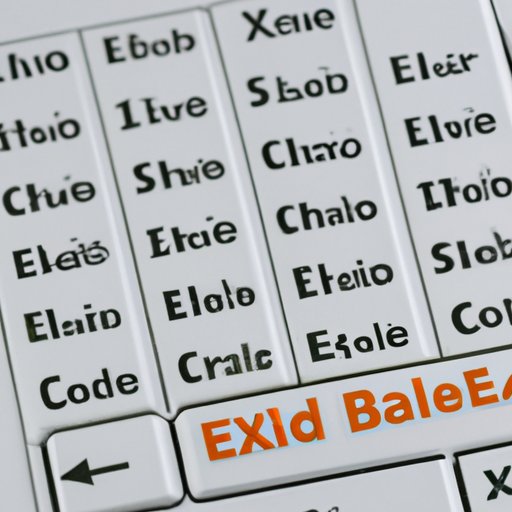
How to Remove Blank Rows in Excel A Step | Innovate Stamford Now

How To Use Pivot Table Field List Without Mouse at James Buckley blog | Innovate Stamford Now

Excel Fill Blank Rows or blank Cells in inactive Pivot Table | Innovate Stamford Now

Manual Sort Pivot Table Rows | Innovate Stamford Now

How To Delete Blank Rows In Excel 2016 2010 Free Excel Tutorial | Innovate Stamford Now
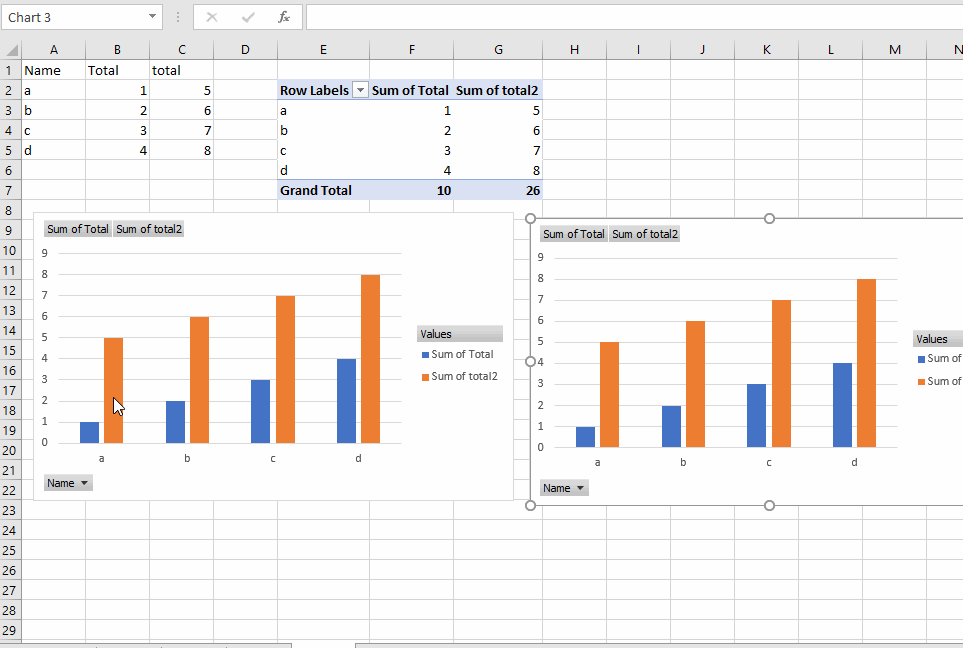
How To Create A Pivot Table From Excel at Jessica Dent blog | Innovate Stamford Now

How To Remove Blank Rows In Power Bi Matrix | Innovate Stamford Now

Delete Rows With Blank Cells In A Certain Column Pandas | Innovate Stamford Now

Delete All Empty Columns In Excel Vba | Innovate Stamford Now

How to Remove Blank Rows from an Excel Pivot Table | Innovate Stamford Now

how to remove blank rows in excel pivot table | Innovate Stamford Now

Automatically remove empty columns and rows from a table in Excel using | Innovate Stamford Now

How to Remove Blank Rows from an Excel Pivot Table | Innovate Stamford Now