Effortless Elegance: Mastering Italic Fonts in Your Writing
Have you ever wanted to add a little extra flair to your writing, a touch of emphasis that goes beyond bold text? It's like adding a subtle wink to your words, guiding the reader's eye and adding a layer of sophistication. We're talking, of course, about the power of italic fonts.
In the world of digital writing, where clarity and impact are paramount, mastering the art of italics can be a game-changer. Whether you're crafting an email, writing a blog post, or finalizing an important document, knowing how to effectively use italics can elevate your communication to a new level.
Italics, with their elegant slant, serve a variety of purposes. They can emphasize a particular word or phrase, signal the title of a book or movie, or even set off a thought within a sentence. But like any good tool, italics should be used strategically. Overusing them can dilute their impact, making your writing look cluttered and amateurish.
Fortunately, accessing and using italics is incredibly easy in most word processing programs. A simple keyboard shortcut, usually Ctrl+I (or Cmd+I on a Mac), instantly transforms your selected text. Alternatively, most programs also offer a button within their formatting toolbar, allowing you to toggle italics on and off with a single click.
Beyond these basic methods, the digital age has ushered in even more convenience. Websites offer a plethora of free italic font generators, where you can simply type in your text and instantly copy and paste the italicized version into your document. This eliminates any formatting headaches and allows you to focus on what matters most: crafting compelling content.
Advantages and Disadvantages of Italics
| Advantages | Disadvantages |
|---|---|
| Emphasizes key points | Can be overused, diminishing impact |
| Adds visual interest | May not be suitable for all writing styles |
| Clarifies meaning | Can be difficult to read in large quantities |
Let's delve deeper into some best practices for using italics effectively:
1. Emphasis with Purpose: Reserve italics for words or phrases that truly need emphasis. Avoid italicizing entire sentences or paragraphs, as this can come across as shouting. 2. Titles and Names: Use italics for titles of longer works like books, movies, albums, and newspapers. Shorter works like poems, articles, and song titles are typically enclosed in quotation marks. 3. Foreign Words and Phrases: When incorporating foreign words or phrases not commonly used in English, italics can signal their distinction. 4. Internal Dialogue: In creative writing, italics can effectively convey a character's internal thoughts or memories. 5. Technical Terms: When introducing a technical term for the first time, italics can be used for clarity and emphasis.
Remember, like any aspect of writing, mastering the art of italics takes practice and a discerning eye. By understanding their purpose and using them strategically, you can elevate your communication and leave a lasting impression on your readers.
Diy doorbell transformer replacement guide
The ultimate guide to tiktok mashups on youtube
Dominate your league unlocking week 3 fantasy football ppr rankings

letras cursivas para copiar y pegar en word | Innovate Stamford Now

letras cursivas para copiar y pegar en word | Innovate Stamford Now

letras cursivas para copiar y pegar en word | Innovate Stamford Now

letras cursivas para copiar y pegar en word | Innovate Stamford Now

letras cursivas para copiar y pegar en word | Innovate Stamford Now

letras cursivas para copiar y pegar en word | Innovate Stamford Now

letras cursivas para copiar y pegar en word | Innovate Stamford Now

letras cursivas para copiar y pegar en word | Innovate Stamford Now

letras cursivas para copiar y pegar en word | Innovate Stamford Now

letras cursivas para copiar y pegar en word | Innovate Stamford Now

letras cursivas para copiar y pegar en word | Innovate Stamford Now
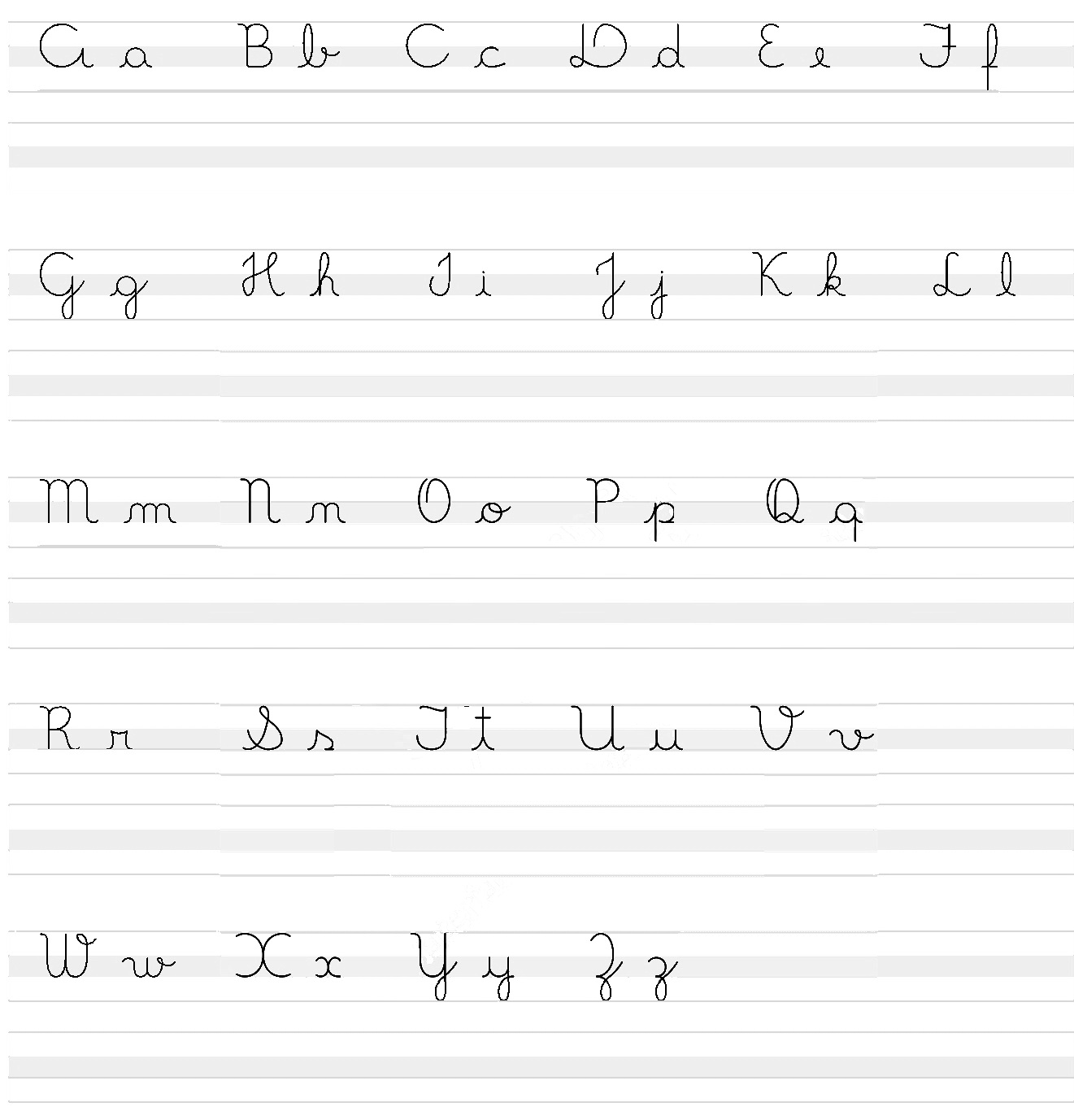
letras cursivas para copiar y pegar en word | Innovate Stamford Now

letras cursivas para copiar y pegar en word | Innovate Stamford Now

letras cursivas para copiar y pegar en word | Innovate Stamford Now

letras cursivas para copiar y pegar en word | Innovate Stamford Now