Microsoft Alias Mastery: Conquer Your Inbox Chaos
Drowning in email? Wish you could compartmentalize your digital life without juggling multiple accounts? You're not alone. The deluge of digital correspondence can feel overwhelming. But what if there was a secret weapon, a ninja-like tool lurking within your Microsoft account, waiting to be unleashed? Enter the Microsoft alias. This unassuming feature can be your digital savior, helping you navigate the email onslaught with grace and control.
A Microsoft alias is essentially a secondary email address attached to your primary Microsoft account. Think of it like a mask for your main email, allowing you to receive and send messages without revealing your primary address. This seemingly simple functionality opens up a world of possibilities for managing your digital identity. It's more than just an extra email; it's a key to unlocking a more organized, efficient, and even more private online experience.
While the exact origins of the alias feature are shrouded in the mists of tech history, its importance in today's digital landscape is undeniable. In a world where data privacy is paramount and online clutter is a constant threat, the ability to compartmentalize your digital communications is more crucial than ever. Utilizing a Microsoft alias allows you to register for services, newsletters, or online communities without exposing your main email address, thus minimizing spam and protecting your privacy.
The main issue many face with Microsoft aliases isn't their complexity, but rather a lack of awareness of their existence and potential. Many Microsoft users are simply unaware of this powerful tool sitting right under their noses. Understanding the benefits and implementation of aliases can be a game-changer for anyone struggling to manage their online presence.
So, how do you harness the power of the Microsoft alias? It's surprisingly simple. Log into your Microsoft account, navigate to your account settings, and look for the "Aliases" section. From there, you can create a new alias using either an @outlook.com, @hotmail.com, or @live.com address. Once created, you can use this alias to send and receive emails just like your primary address. It's all seamlessly integrated into your existing Microsoft account.
One of the biggest benefits of utilizing aliases is enhanced privacy. When signing up for online services or newsletters, you can use an alias to protect your primary email address from unwanted solicitations and potential data breaches. This added layer of security provides peace of mind in an increasingly interconnected world.
Another advantage is improved organization. You can create different aliases for different purposes, such as one for online shopping, one for work-related communications, and another for personal correspondence. This allows you to easily filter and manage your inbox, avoiding the dreaded email overload.
Finally, aliases offer increased flexibility. If one of your aliases starts receiving too much spam, you can simply delete it without affecting your primary email address or other aliases. This allows you to easily adapt to changing online circumstances and maintain control over your digital communications.
Creating an action plan for utilizing aliases is straightforward. First, identify the areas in your digital life where an alias could be beneficial. Then, create specific aliases for those areas, ensuring they are easily recognizable and relevant to their purpose. Finally, start using your aliases consistently when signing up for new services or communicating online.
Advantages and Disadvantages of Using a Microsoft Alias
| Advantages | Disadvantages |
|---|---|
| Enhanced privacy | Potential for confusion if not managed properly |
| Improved organization | None significant |
| Increased flexibility |
Best Practices:
1. Use descriptive alias names.
2. Create separate aliases for different purposes.
3. Regularly check your alias inboxes.
4. Delete aliases that are no longer needed.
5. Don't use aliases for sensitive communications.
FAQ:
1. What is a Microsoft Alias? A secondary email address linked to your main Microsoft account.
2. How do I create an alias? Through your Microsoft account settings.
3. Can I send emails from an alias? Yes.
4. Can I receive emails at an alias? Yes.
5. How many aliases can I have? Microsoft allows a certain number, check their documentation.
6. Can I delete an alias? Yes.
7. Will deleting an alias affect my primary email? No.
8. Can I use an alias with other email clients? Yes, you can generally add them as connected accounts.
Tips and Tricks:
Use a password manager to keep track of your aliases and passwords.
In conclusion, mastering the art of the Microsoft alias is a crucial step towards reclaiming control of your digital life. From enhanced privacy and improved organization to increased flexibility, the benefits are undeniable. By understanding how to create, use, and manage your aliases effectively, you can navigate the complexities of the online world with confidence and ease. Start using aliases today and experience the transformative power of this often-overlooked feature. Take control of your inbox, protect your privacy, and streamline your digital communications. The power is in your hands. Don't wait, start using Microsoft aliases today and experience the difference!
Unleash your inner canvas the ultimate guide to tattoo designs for forearm for women
Level up your insta game cute profile pictures decoded
Decoding the cost of towable tubes your guide to thrills on the water

Send from Alias in Office 365 | Innovate Stamford Now

how to use a microsoft alias | Innovate Stamford Now

How to swap your primary account with a new alias on Windows Phone 81 | Innovate Stamford Now

How to use Microsoft Designer App for creating and editing image | Innovate Stamford Now

Add or Remove Microsoft Account Aliases | Innovate Stamford Now

how to use a microsoft alias | Innovate Stamford Now

How to Create Email Aliases for Microsoft 365 User Blogs on Windows | Innovate Stamford Now

Julio Manuel Argumedo alias Gabino the former paramilitary who | Innovate Stamford Now

Microsoft Account Primary Alias Email Address | Innovate Stamford Now

Marketing Powerpoint Ppt Backgrounds Marketing Powerpoint Ppt Photos | Innovate Stamford Now

How to create and manage aliases on your Microsoft account | Innovate Stamford Now

Add or Remove Microsoft Account Aliases | Innovate Stamford Now
:max_bytes(150000):strip_icc()/008-create-alias-email-address-outlook-1170647-86086e15122e46a6ae409c81f50bbedb.jpg)
How to Create an Email Alias in Outlook and Outlookcom | Innovate Stamford Now

Microsoft is releasing Microsoft 365 Backup and Microsoft 365 Backup | Innovate Stamford Now
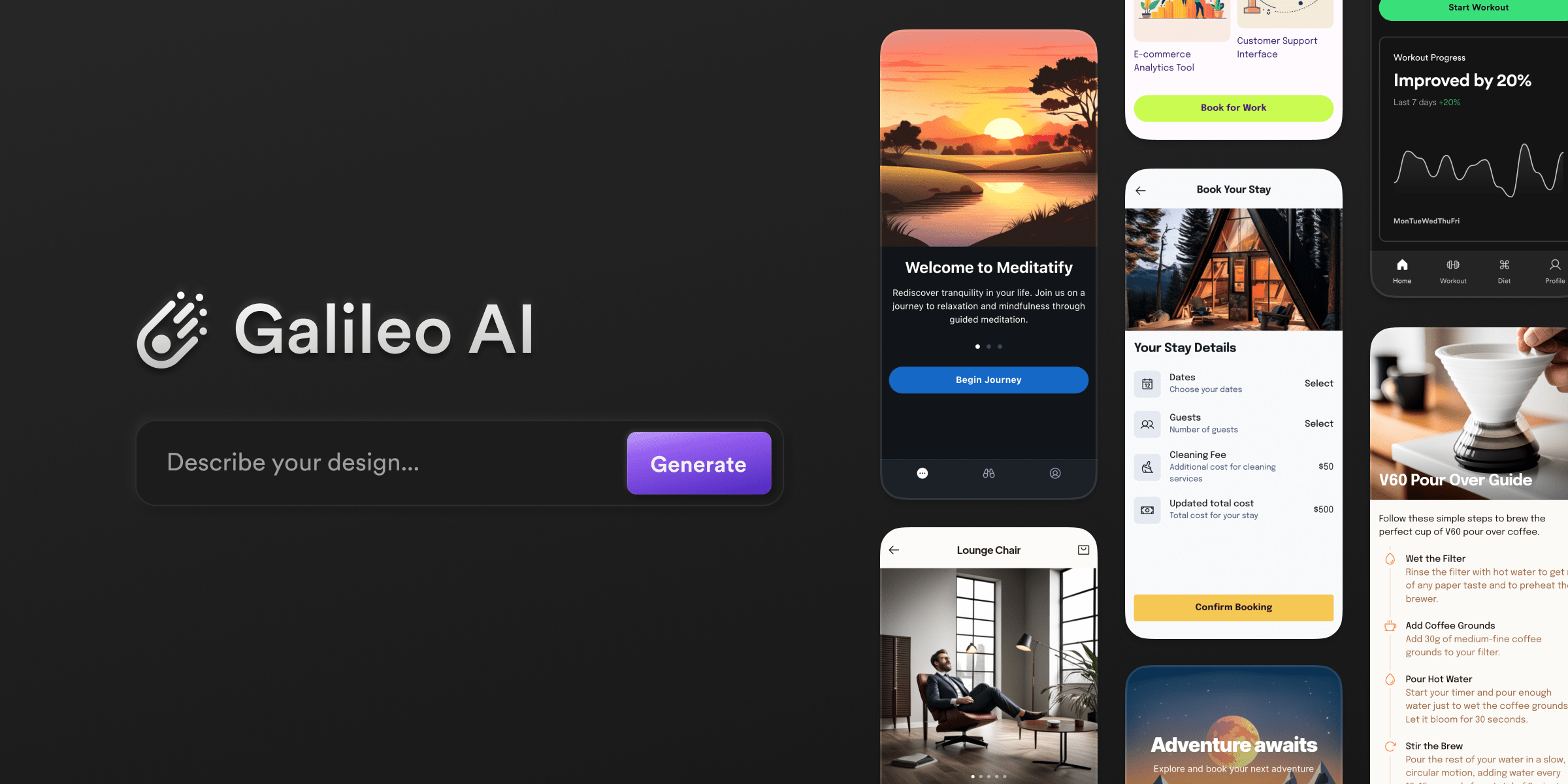
how to use a microsoft alias | Innovate Stamford Now