Spice Up Your Virtual Meetings: A Guide to Background Images
Imagine this: you're joining a video call, but instead of the usual home office or living room backdrop, you're transported to a sunny beach, a cozy café, or even outer space! Okay, maybe not outer space, but you get the idea. Setting a background image for your Microsoft Teams meetings is a fun and easy way to add personality, professionalism, and a touch of visual interest to your virtual interactions.
In the age of remote work and virtual gatherings, making a good impression online is more important than ever. A well-chosen background image can speak volumes about your personality, interests, or even your brand identity. It can also help to minimize distractions, maintain a professional atmosphere, and create a more engaging experience for everyone involved.
But how did we get here? The concept of customizing video call backgrounds gained traction with the rise of video conferencing platforms like Zoom and Microsoft Teams. As these platforms became ubiquitous, so did the desire for greater personalization and control over our virtual presence. This desire led to the development of features like virtual backgrounds, blurring, and background image customization.
One of the primary reasons people opt to customize their backgrounds is to maintain privacy. Not everyone feels comfortable showcasing their real-life surroundings, and a virtual background provides a simple solution to mask any potentially sensitive or distracting elements.
Beyond privacy, background images offer a fantastic avenue for expressing individuality. Whether it's a stunning landscape, a favorite quote, or a company logo, your chosen image can subtly communicate your personality or professional identity.
Advantages and Disadvantages of Using Background Images
| Advantages | Disadvantages |
|---|---|
| Enhanced privacy | Potential for distractions if the image is too busy or bright |
| Increased professionalism | Technical glitches, such as the background not loading properly |
| Opportunity for branding and personalization | May not be suitable for all meeting types or audiences |
Ready to transform your next Teams meeting? Here are a few tips and tricks for choosing and using background images effectively:
- Keep it simple: Opt for images that are visually appealing but not overly distracting.
- Consider your audience: Choose backgrounds that are appropriate for the tone and context of the meeting.
- Test it out: Before joining a meeting, do a test run to ensure your chosen image appears correctly and doesn't clash with your attire or surroundings.
In conclusion, setting a background image in Microsoft Teams meetings is a powerful tool for enhancing your virtual presence. It provides an avenue for self-expression, promotes professionalism, and creates a more engaging experience for all participants. By understanding the nuances of choosing and implementing background images, you can harness their full potential and take your virtual interactions to the next level.
Unlocking summer when does school let out
Morrison obit jonesboro ark finding peace and memories online
Dr neff general surgery

how to set background image in teams meeting | Innovate Stamford Now

how to set background image in teams meeting | Innovate Stamford Now

how to set background image in teams meeting | Innovate Stamford Now

how to set background image in teams meeting | Innovate Stamford Now

how to set background image in teams meeting | Innovate Stamford Now

how to set background image in teams meeting | Innovate Stamford Now

how to set background image in teams meeting | Innovate Stamford Now

how to set background image in teams meeting | Innovate Stamford Now

how to set background image in teams meeting | Innovate Stamford Now

Unveiling the Unforgettable: 5 Reasons Why Taylor Swift's Eras Tour | Innovate Stamford Now

how to set background image in teams meeting | Innovate Stamford Now

how to set background image in teams meeting | Innovate Stamford Now

S A L E It's a boy baby shower virtual backgrounds for Zoom | Innovate Stamford Now

how to set background image in teams meeting | Innovate Stamford Now
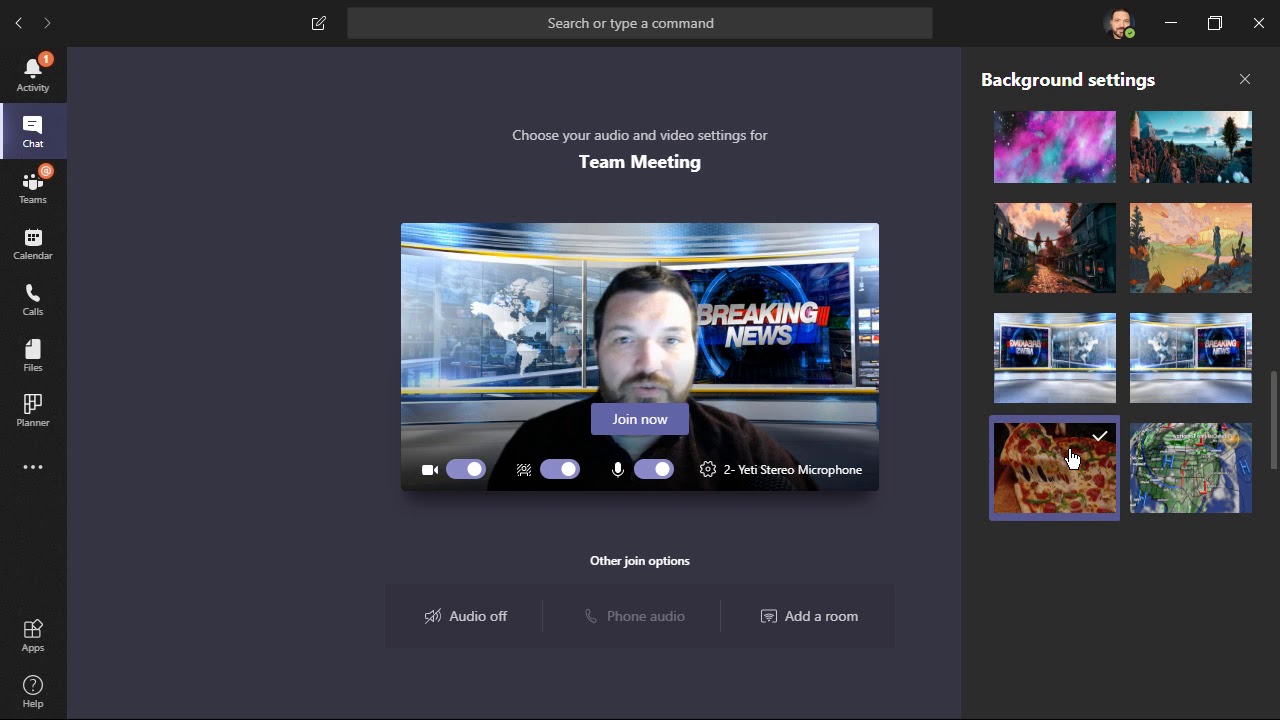
how to set background image in teams meeting | Innovate Stamford Now