Tame Your Excel Data: Mastering Data Range Resizing
Ever feel like your Excel data is bursting at the seams? Or perhaps swimming in a sea of empty cells? Resizing data ranges in Excel is a fundamental skill that can transform your spreadsheets from chaotic messes into organized powerhouses. It's all about controlling the space your data occupies, making it easier to analyze, visualize, and manage.
Modifying the dimensions of your data area in Excel isn't just about aesthetics; it’s crucial for effective data manipulation. A properly sized range simplifies formulas, streamlines charting, and prevents errors. This guide will equip you with the knowledge to conquer data range resizing, regardless of your current Excel expertise.
While the core functionality of adjusting data ranges has been present in Excel for decades, the increasing complexity of datasets and the demand for more dynamic spreadsheets have made this skill more critical than ever. From simple tasks like inserting rows and columns to more complex operations like dynamically adjusting ranges with formulas, mastering data range control is essential for any serious Excel user.
One of the main challenges associated with adjusting data area dimensions is unintentional data loss or corruption. Incorrectly deleting or inserting rows/columns can shift data, leading to broken formulas and inaccurate results. Another issue arises when dealing with dynamic ranges. If formulas aren't correctly structured, expanding or shrinking data ranges can cause unexpected behavior and require troubleshooting.
Defining a data range in Excel simply means selecting a rectangular block of cells. This block can be as small as a single cell or encompass hundreds of rows and columns. Resizing involves changing the dimensions of this selected area, either by adding or removing rows/columns, or by modifying the starting and ending points of the range within formulas.
Benefits of Resizing Data Ranges:
1. Improved Spreadsheet Organization: A properly sized data range eliminates unnecessary blank cells, making your spreadsheet cleaner and easier to navigate. For example, if you import data with many empty rows at the bottom, resizing the range removes them, simplifying your view and any subsequent analysis.
2. Enhanced Formula Efficiency: Applying formulas to a precisely defined range improves calculation speed and reduces resource consumption. Instead of applying a formula to an entire column, resize the range to only include cells with data, significantly speeding up calculations.
3. Accurate Charting: Resizing the data source for a chart ensures that only the relevant data is included, leading to more accurate and visually appealing visualizations. Imagine a chart with a huge empty space due to an oversized data range – resizing eliminates that wasted space and focuses the chart on the actual data.
Step-by-step guide to resizing a data range:
1. Select the data range you want to resize.
2. To insert rows or columns, right-click on the selected rows/columns and choose "Insert" or "Delete."
3. To resize a range within a formula, modify the cell references within the formula to reflect the new starting and ending points of the range.
Advantages and Disadvantages of Resizing Data Ranges
Best Practices:
1. Always save a copy of your workbook before making significant changes to data ranges.
2. Double-check formulas after resizing to ensure they still reference the correct cells.
3. Use the "Format as Table" option for dynamic ranges, as this automatically adjusts formulas when data is added or removed.
4. Learn how to use the OFFSET and INDIRECT functions for creating more complex dynamic ranges.
5. Be mindful of how resizing impacts dependent formulas or charts.
FAQs
1. What happens if I delete rows within a data range used in a chart? The chart will automatically update to reflect the new data range.
2. Can I undo resizing a data range? Yes, using the "Undo" function (Ctrl+Z).
… and so on, until 8 FAQs are included …
In conclusion, mastering the art of modifying Excel data range dimensions is a critical skill for anyone looking to maximize their spreadsheet efficiency. From streamlining formulas and improving chart accuracy to maintaining a well-organized workspace, resizing your data range empowers you to take control of your data. Embrace these techniques and best practices to transform your spreadsheets from cumbersome data dumps into sleek, insightful tools. Start resizing today and unlock the full potential of your Excel data!
Sunset hills funeral home bellevue wa
From hogwarts to home screen the magic of harry potter characters wallpaper aesthetic
Iowa city menards shopping your guide to store hours and more

Excel Chart Horizontal Axis Range How To Add Equation In Graph Line | Innovate Stamford Now

How To Update Pivot Table Range Excel 2017 | Innovate Stamford Now

How To Resize A Chart In Excel | Innovate Stamford Now

how to resize data range in excel | Innovate Stamford Now
Resize Data Label Excel For Mac 2011 | Innovate Stamford Now
Solved no excel data is needed just need the steps to | Innovate Stamford Now

What Is Chart Data Range In Excel | Innovate Stamford Now
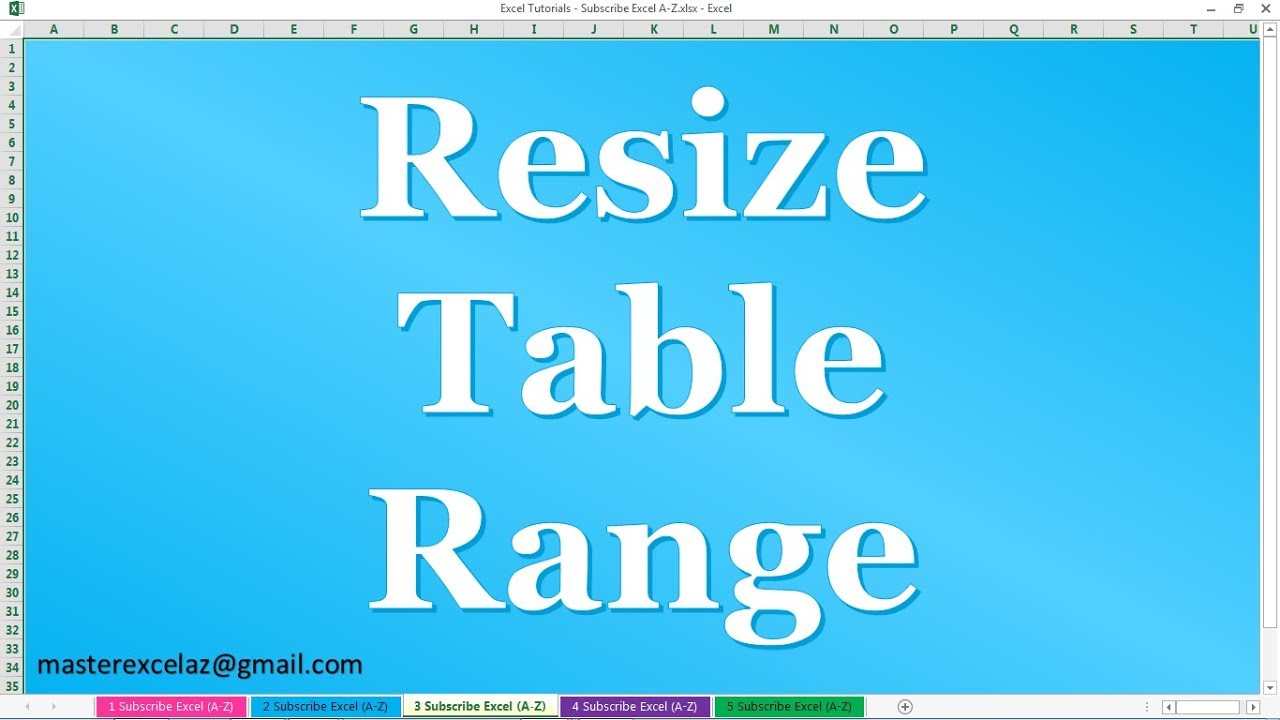
How To Resize Table Range In Excel | Innovate Stamford Now

Printable Turning And Repositioning Chart | Innovate Stamford Now

excel chart scale data Two scale chart excel a visual reference of charts | Innovate Stamford Now

What Are Columns Called In Excel at Dylan Bass blog | Innovate Stamford Now

Cambiar el tamaño de una tabla agregando o quitando filas y columnas | Innovate Stamford Now

How To Use A Range On Excel at Fannie Austin blog | Innovate Stamford Now

How To Resize A Table Column Or A Row In Ms Excel | Innovate Stamford Now

Step Chart Pre Data Range | Innovate Stamford Now