The Case-Sensitivity Conundrum: Why Uppercase and Lowercase Letters Matter
In the digital realm, where precision reigns supreme, even the subtlest of distinctions can hold significant weight. One such distinction lies in the seemingly trivial matter of capitalization—the difference between uppercase and lowercase letters. While often overlooked, the concept of "case sensitivity," where systems differentiate between capital and small letters, plays a pivotal role in various aspects of computing, influencing everything from programming logic to data security.
Imagine a scenario where you attempt to log into your online banking account, only to be met with a frustrating "Invalid username or password" error. You double-check your credentials, ensuring every character is correct, yet the problem persists. Unbeknownst to you, the system is case-sensitive, interpreting "Password123" as distinct from "password123." This seemingly minor discrepancy highlights the importance of understanding and accounting for case sensitivity in our digital interactions.
Case sensitivity extends far beyond password fields, permeating numerous areas of computing, including programming languages, databases, operating systems, and file systems. In programming, for instance, variables named "myVariable" and "MyVariable" are treated as distinct entities, potentially leading to compilation errors or unexpected program behavior if not handled consistently. Similarly, when querying databases, a search for "Smith" might yield different results than a search for "smith," depending on the database's configuration and the specific data being sought.
The significance of case sensitivity stems from the fundamental way computers represent and process information. At their core, computers rely on binary code, a system of ones and zeros, to store and manipulate data. To represent letters, numbers, and symbols, computers use character encoding schemes, such as ASCII (American Standard Code for Information Interchange) and Unicode. These schemes assign unique numerical values to each character, including distinct values for uppercase and lowercase letters.
Consequently, when a computer encounters a string of characters, it interprets each character based on its corresponding numerical value, differentiating between uppercase and lowercase letters based on their distinct encodings. This inherent sensitivity to capitalization allows computers to process information with a high degree of precision and consistency. However, it also introduces the potential for errors and inconsistencies if case sensitivity is not carefully considered and managed, particularly in scenarios where human users, prone to overlooking subtle differences in capitalization, interact with computer systems.
While a comprehensive history of case sensitivity is difficult to trace, its roots likely lie in the early days of computing when limitations in hardware and software design influenced the way computers processed information. As technology advanced, the rationale for maintaining case sensitivity shifted from technical necessity to a combination of convention, consistency, and security.
In programming, for instance, maintaining case sensitivity across variable names, function names, and keywords promotes code readability and reduces the likelihood of errors. Similarly, in databases, case sensitivity enables fine-grained control over data retrieval and manipulation, allowing users to search for and filter data with greater precision.
However, the strict enforcement of case sensitivity can also pose challenges, particularly for users accustomed to case-insensitive environments. Inconsistent capitalization, a common human error, can lead to frustration and confusion when interacting with case-sensitive systems. For example, entering a website address with the wrong capitalization might result in a "Page not found" error, while sending an email to an address with an incorrect capital letter might cause the message to be undeliverable.
To mitigate these challenges, many systems offer options for configuring case sensitivity or providing case-insensitive alternatives. For instance, some programming languages allow developers to specify whether variable names should be case-sensitive, while database administrators can configure databases to perform case-insensitive searches. Additionally, user interfaces and applications often incorporate features to guide users and prevent errors related to case sensitivity, such as providing clear instructions on password requirements or automatically correcting common capitalization mistakes.
Understanding the nuances of case sensitivity and its implications is crucial for navigating the digital world effectively. By recognizing the importance of capitalization, adopting consistent practices, and leveraging tools and features that enhance clarity and prevent errors, we can harness the power of computers while minimizing the frustration that can arise from seemingly minor discrepancies in the way we use uppercase and lowercase letters.
Ditch the background noise your guide to png transparent ms office logos
Unlocking freedom mastering the art of simple living
Unlocking the charm the enduring appeal of young child sasuke uchiha pinterest pics

uppercase and lowercase letters matching | Innovate Stamford Now

uppercase and lowercase letters matching | Innovate Stamford Now

uppercase and lowercase letters matching | Innovate Stamford Now

uppercase and lowercase letters matching | Innovate Stamford Now

uppercase and lowercase letters matching | Innovate Stamford Now
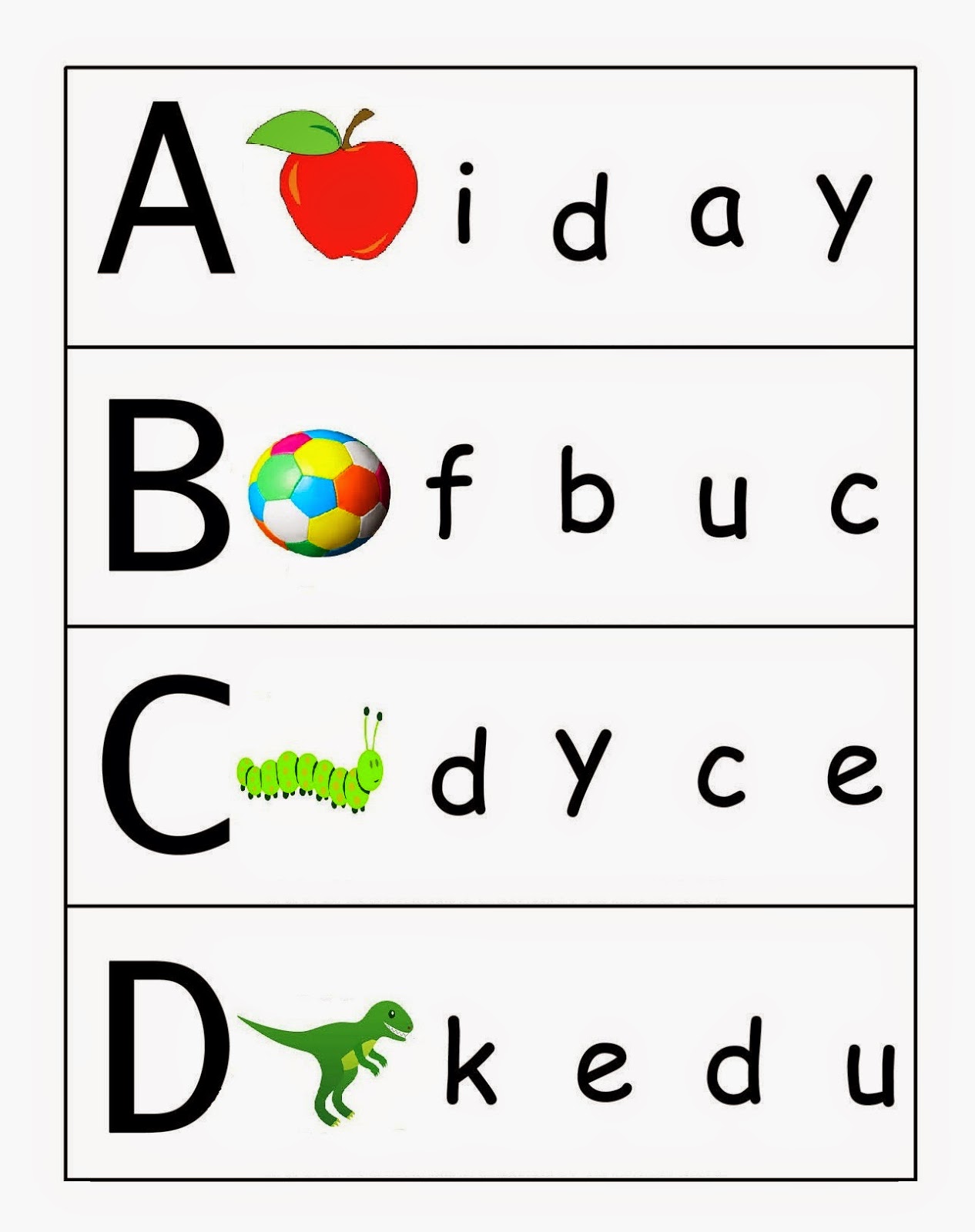
uppercase and lowercase letters matching | Innovate Stamford Now

uppercase and lowercase letters matching | Innovate Stamford Now

uppercase and lowercase letters matching | Innovate Stamford Now

uppercase and lowercase letters matching | Innovate Stamford Now

uppercase and lowercase letters matching | Innovate Stamford Now

uppercase and lowercase letters matching | Innovate Stamford Now

uppercase and lowercase letters matching | Innovate Stamford Now

uppercase and lowercase letters matching | Innovate Stamford Now